Googlemancy
For my “-omancy” divination invention, I was inspired by Google’s “I’m feeling lucky” option. I remember the first time when I used Google. I didn’t quite understand the point of the second button on the main page. Even after trying it, I still only use the search button. But it did leave an impression on my, because its deterministic and predictive nature. It definitely works as a prophecy about a specific request.
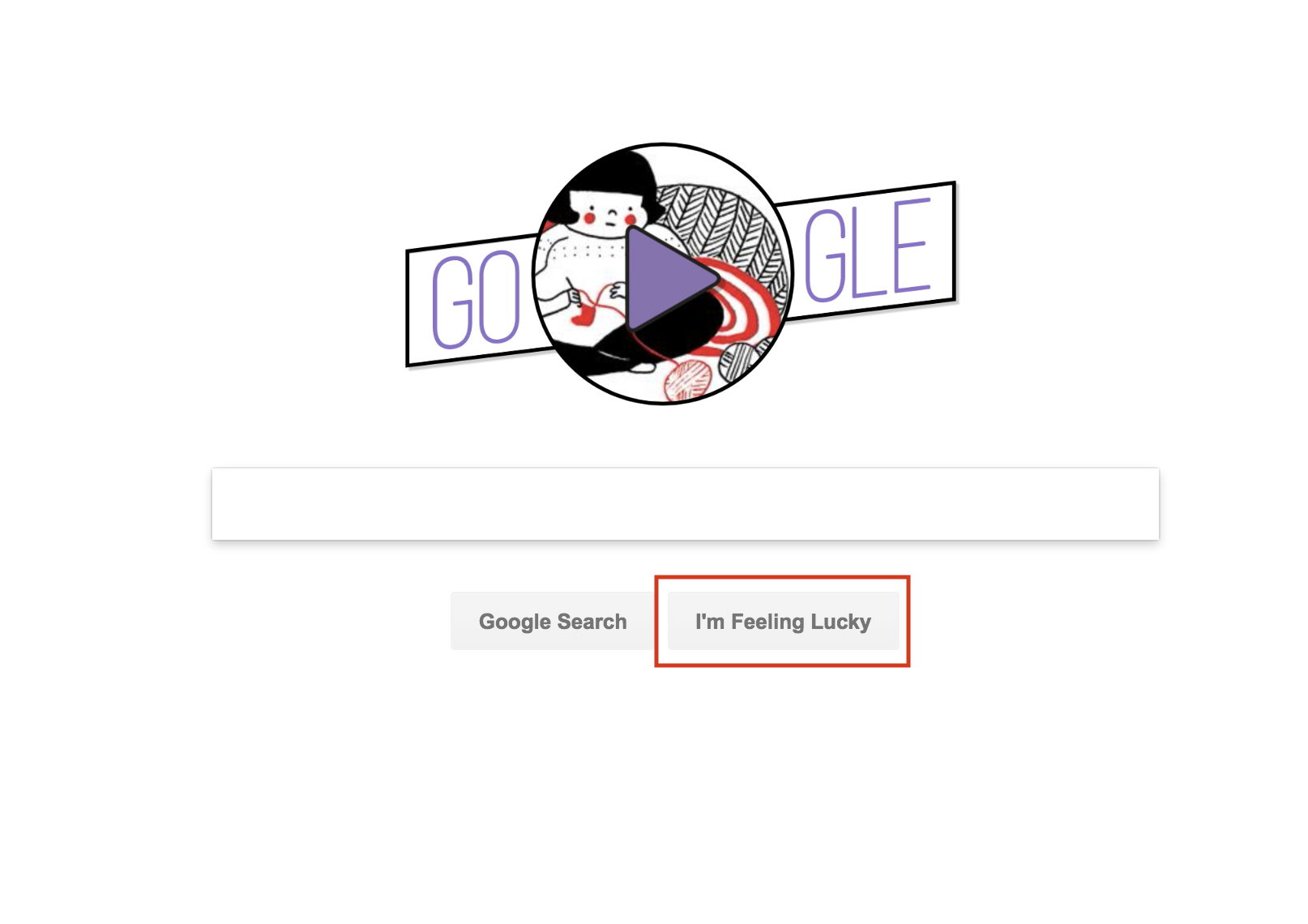
For my project, I want to modify this divination method. As a way to start, I googled about “Googlemancy”. Interestingly, there are people already proposed it. Here are list of methods:
Asking the Question:
- Method One: Type in your full question into the search box
- Method Two: Type in only the keywords of the question
Getting an Answer:
Method One: “I’m Feeling Lucky” It will take you to the primary result for the search query. Once there read the page and divine your answer from the result.
Method Two: Method 23 Ask your question then click the “Google Search” then count to the 23rd entry within the SERP (Search Engine Rank Position). Alternatively you can browse your way to page twenty three and take the top result from that page. 23 is a big number in Chaos Circles so that is the number I have used here. Feel free to use any special number that has a significance to you.
Method Three: Google Images This method is just like the previous method but rather then divining from the text or overall page you will be interpreting only the image results.
Using Google Images may offer the best result if you are using the second method for asking the question (keywords). Alternatively you can simply take all of the images on the first (or 23rd) page and figure out your answer by taking bits and pieces from all of the thumbs shown on the first page. Again I feel it’s best to pick one method and stick to that with only changing when there is no reply. Though some may feel that no results found IS the answer, and there is certainly nothing wrong with that. Maybe rephrase the question and ask again.
Advanced methods:
Asking the Question:
- Method Three (sigilization): Break down your Question as you would a Statement of Intent in Sigilization. Use one of the previous methods for reading the results, or check below for a new one.
Getting an answer:
Method Four (sigilization): With the new “SMART” search on Google, you will see INSTANT results and these will change with each and every additional letter of your query
1: Pick a number (5?) and list all the links till you are done. Read these as a tarot spread.
2: Use the varied results to create an anagram of sorts. Use the fifth(?) results and pull off the fifth letter of each additional letter. This will either spell out your answer directory, or give you an additional puzzle to ponder.
Also here is comparison between Googlemancy to Bibliomancy There is a website dedicated to Googlism, worship Google as a god.
I decide to implement answer method two using Google Custom Search API. I will ask user to input their birthday and use that as a way to pick a number.
Here is my code repo. You can try the website here